STEP 1: Log in to the WordPress admin dashboard.
STEP 2: Go to Settings > General
STEP 3: Under Date Format, select Custom.
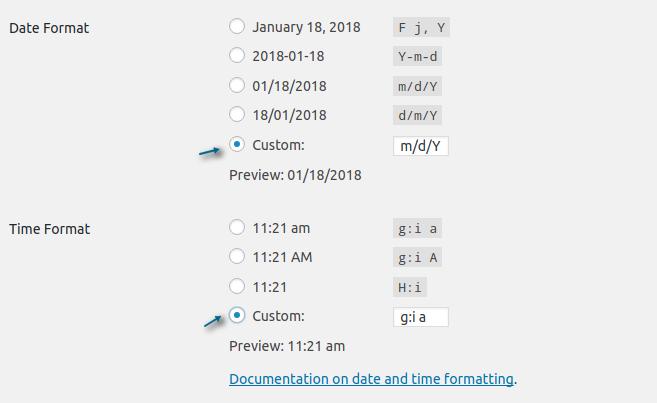
STEP 4: Click Save Changes
STEP 1: Log in to the WordPress admin dashboard.
STEP 2: Go to Settings > General
STEP 3: Under Date Format, select Custom.
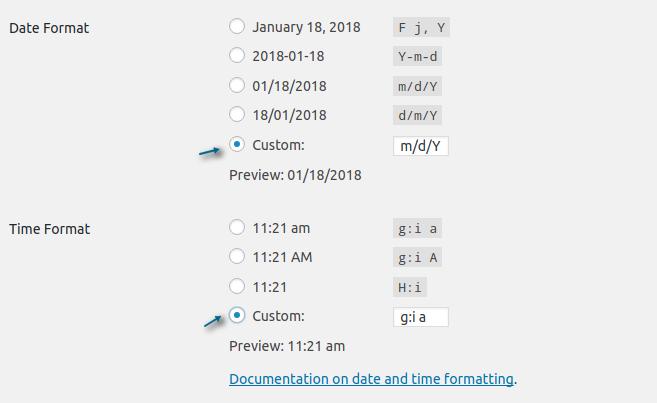
STEP 4: Click Save Changes