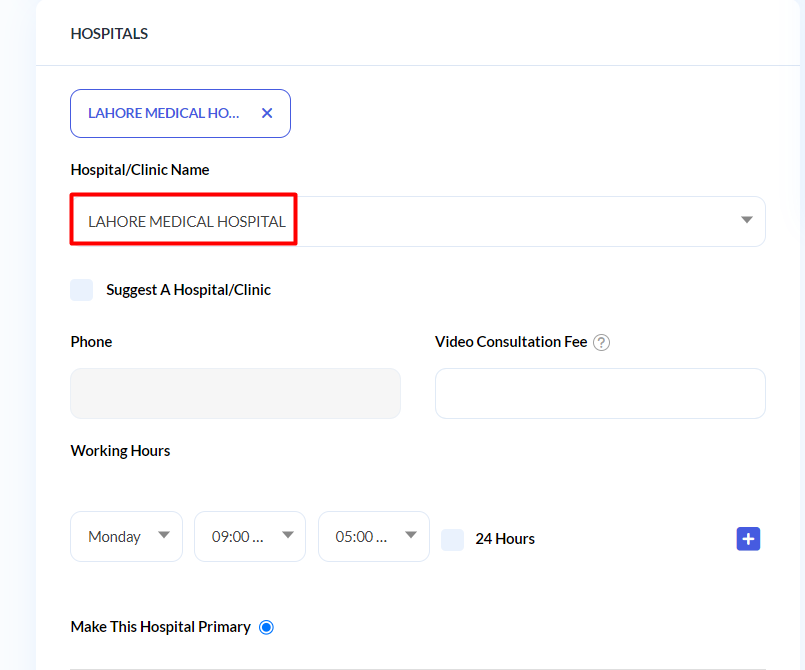- Medpro allows users to add a new hospital if it’s not in the existing list.
- To do this, the user can go to “Add Listing,” located at the top of the right side of the window.
- Add your details.
- In the “Hospital” tab, Click on add new and then “Suggest a Hospital/Clinic.”
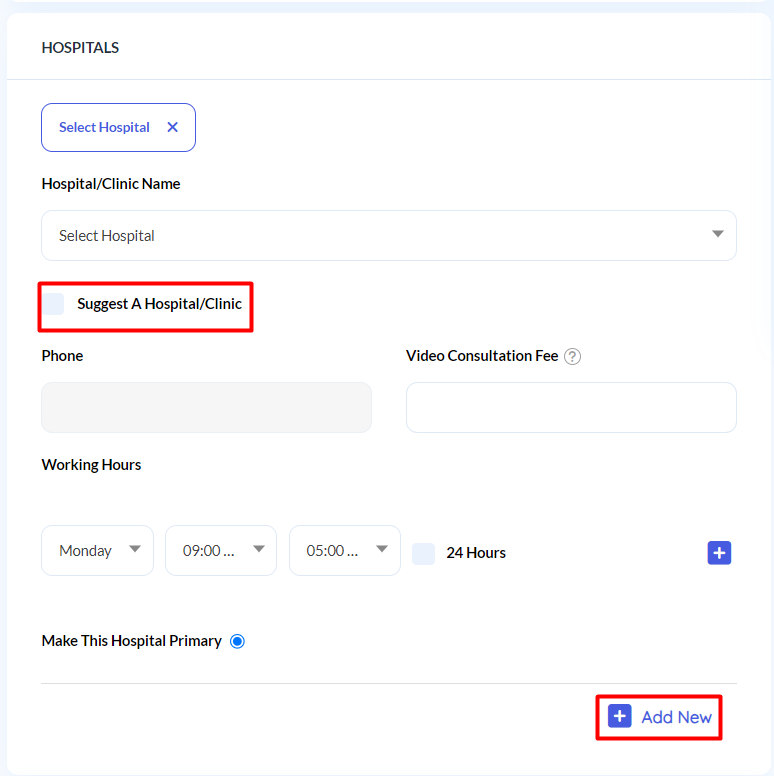
- Add details of the hospital, including location, fees, business hours, and other relevant information.
- Select the speciality of the hospital.
- Choose the languages spoken at the hospital.
- Include any extra features or services offered.
- Provide a description of the hospital.
- Finally, save and preview your data to ensure accuracy and completeness.
- Status of your listing is showing pending.
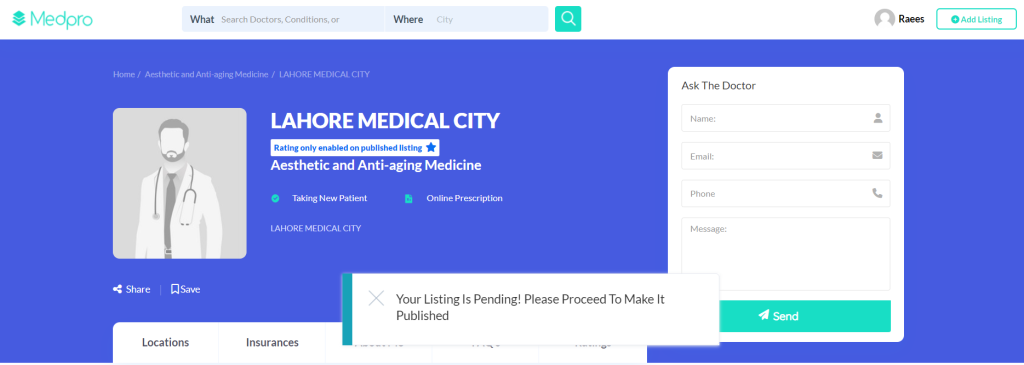
- Now new listing is added by admin side.
- Admin will review and verify all the details and add newly suggested hospital by user.
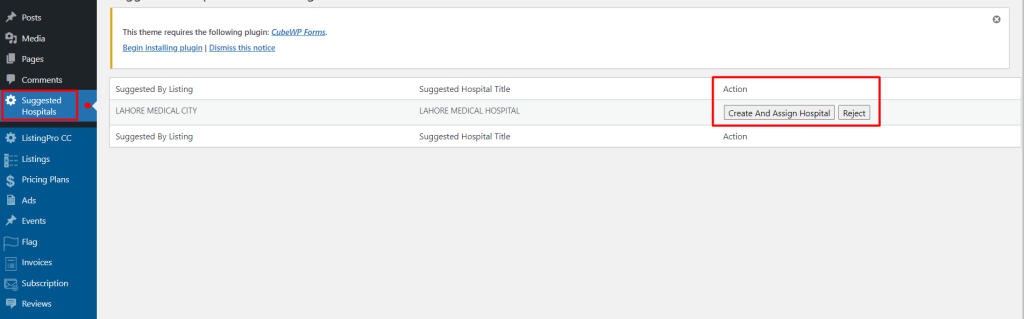
- Admin will add all the required information of the suggested hospital from admin side.
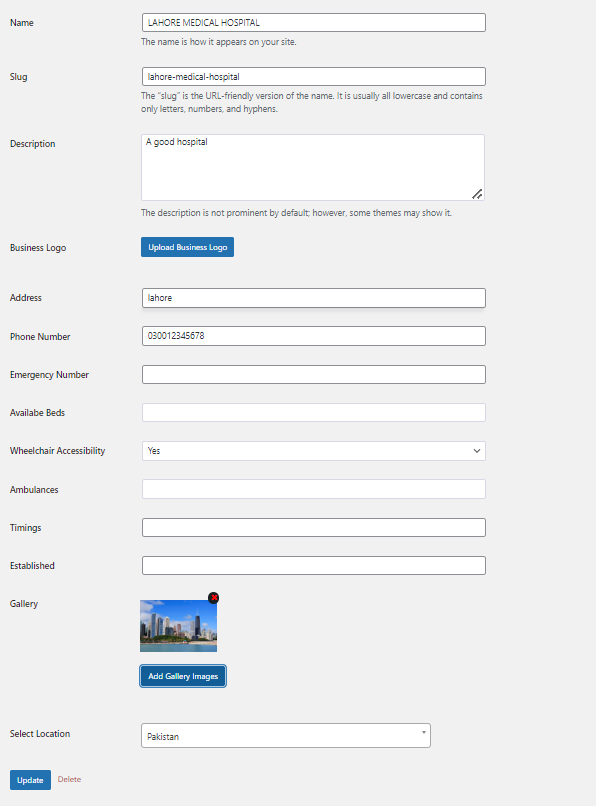
- Now new suggested hospital is added in the given list.