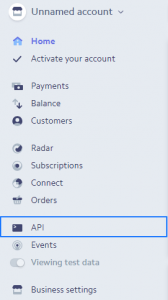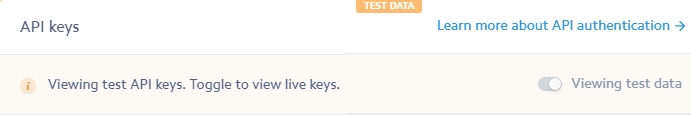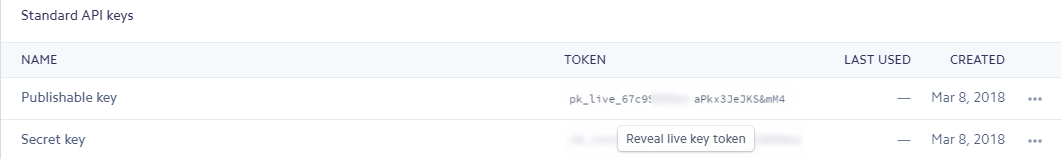To generate the Stripe API Keys (Secret Key and Publishable Key) please follow the below steps:
STEP 1: Log in to your Stripe dashboard.
STEP 2: Go to API in the left menu.
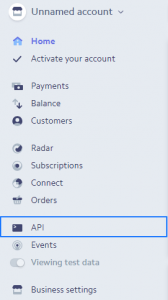
STEP 3: Your secret and publishable keys should be on this page. Before using generated secret keys you will need to use the toggle switch that says “Viewing test data”. You have to set it to ”Viewing live data”.
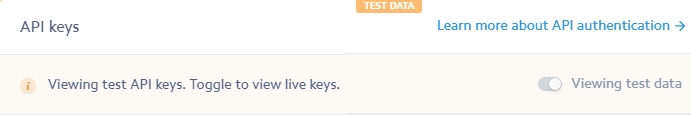
STEP 4: Now click on Reveal live key token
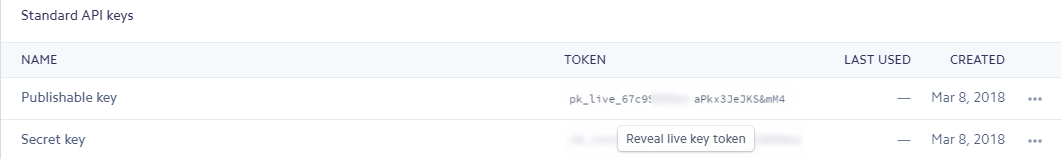
Your account will have two sets of API keys – Live and Test. In order to get access to both of them, you will need to use the toggle switch in the left menu that says “View test data”. Clicking that switch will toggle between the live and test keys. Live keys will start with pk_ and sk_. The pk_ keys are the publishable keys. The sk_keys are the secret keys. Test keys will start with pk_test_ and sk_test_. The pk_ keys are the publishable keys. The sk_keys are the secret keys.