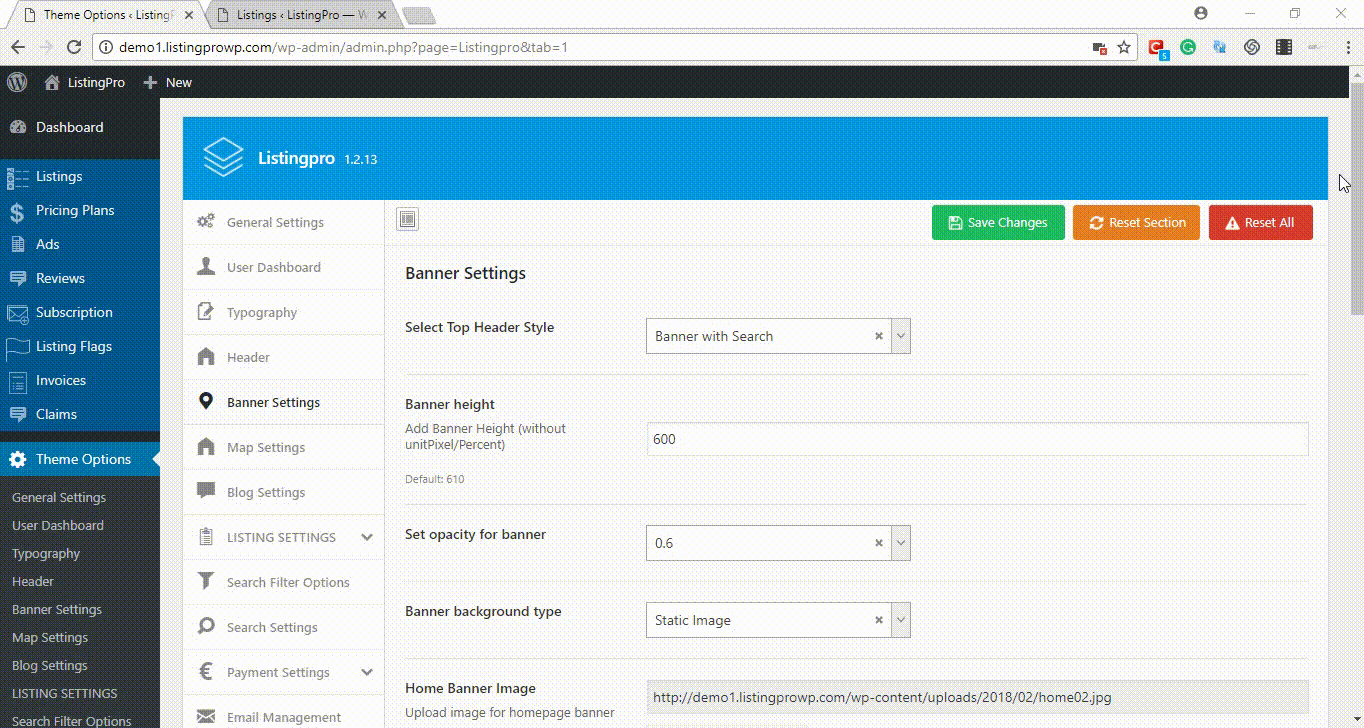Courtesy Listing usually indicates giving a credit to someone about something (e.g. image only) then you use this feature to highlight their listing as a courtesy of that banner.
To turn on Courtesy Listing:
STEP 1: Go to Dashboard > Theme Options > BannerSettings > Courtesy Listing On/Off
STEP 2: Switch the toggle to turn ON.
STEP 3: An new box will be appeared called Listing ID. So you need to get a listing ID as per your choice.
STEP 4: To get a listing ID go to Dashboard > Listings and choose any listing as per your choice then click on EDIT. Copy listing ID from the listing URL.
STEP 5: Enter copied ID into the Listing ID box.
STEP 6: Click on Save Changes button.