We recommend using WPForms Lite or WPForms Pro version if you are getting a lot of spam through your contact form or you would like to completely customize your contact us form.
Please follow the instructions below
STEP 1: Install and activate WPForms Lite or Pro
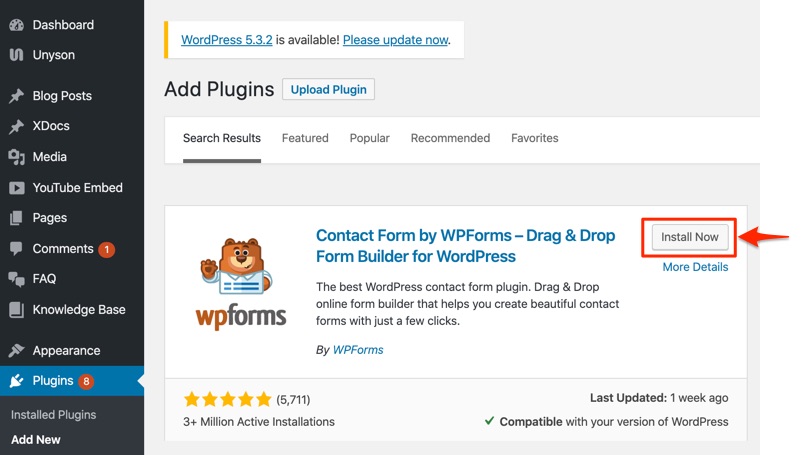
STEP 2: Click Create Your First Form
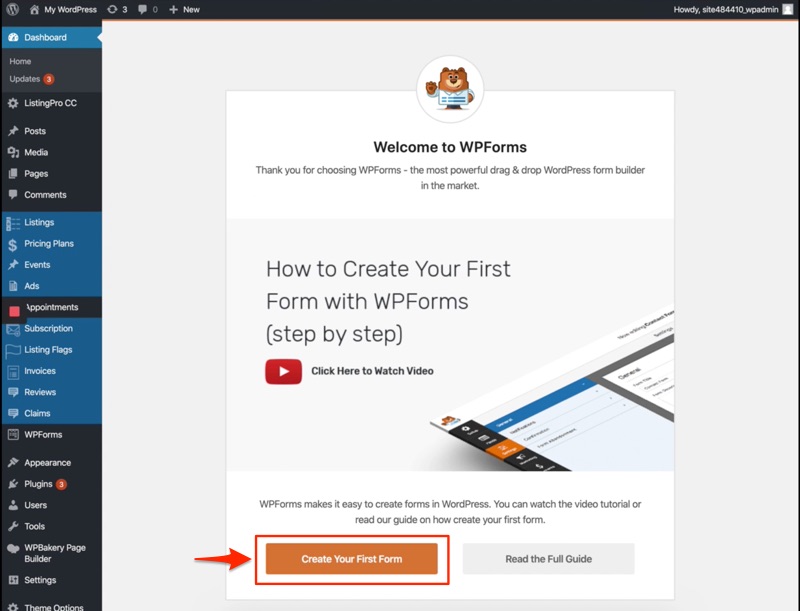
STEP 3: Give it a name (example: Contact Form) and then click Create a Simple Contact Form.
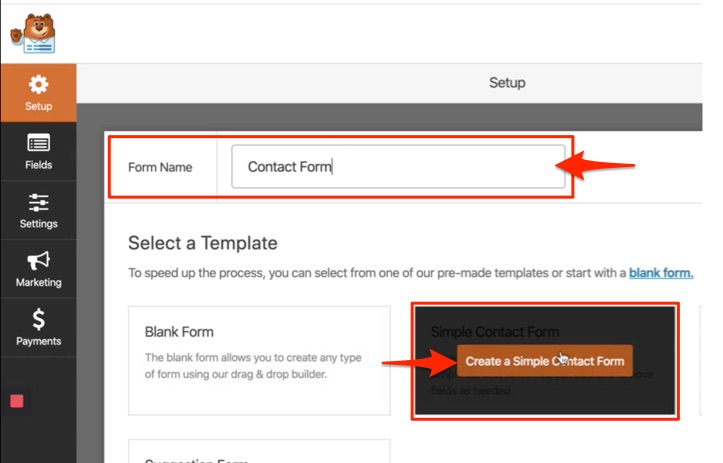
STEP 4: Make any changes to the simple contact form and click SAVE
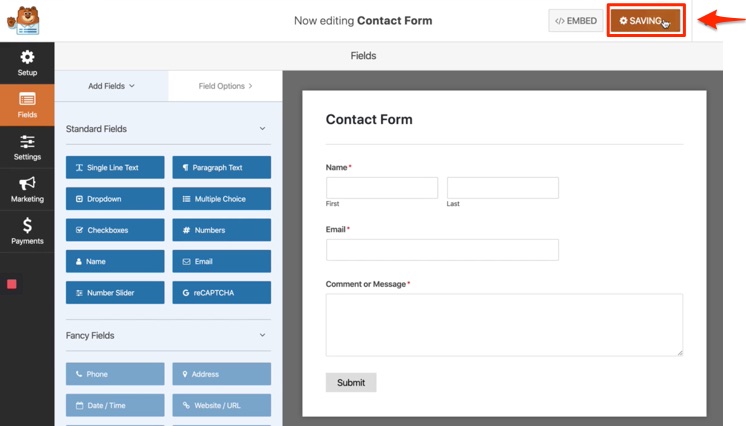
STEP 5: Verify changes and click EMBED
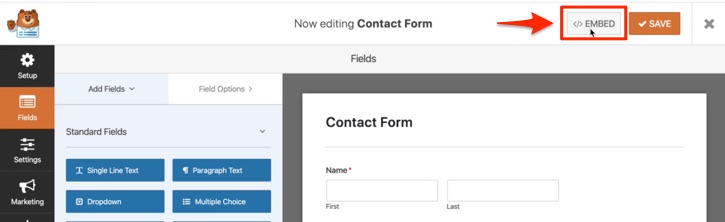
STEP 6: copy the SHORTCODE.
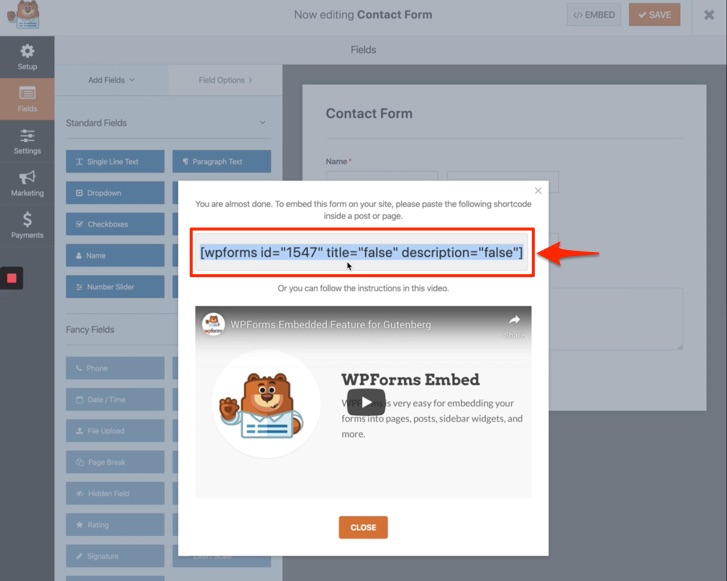
STEP 7: Close and go back to WP Admin
STEP 8: Go to Theme Options > Contact Page
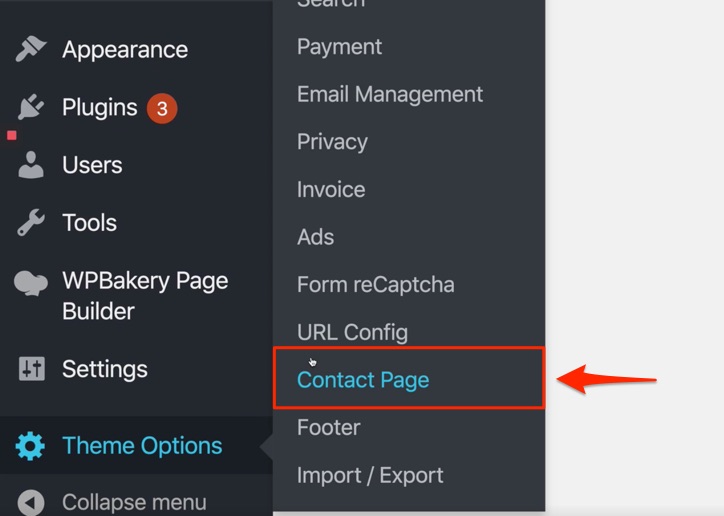
STEP 9: Under Contact Page select Form
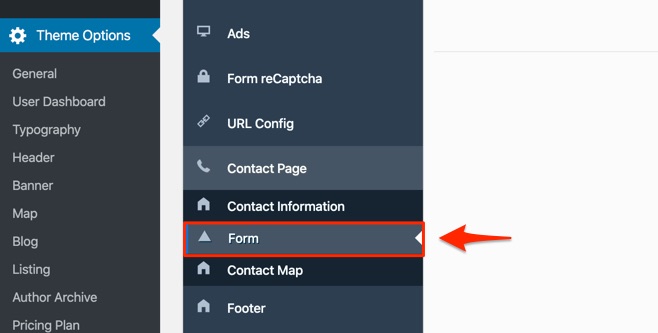
STEP 10: Under Contact Page Provider select WPForms Lite
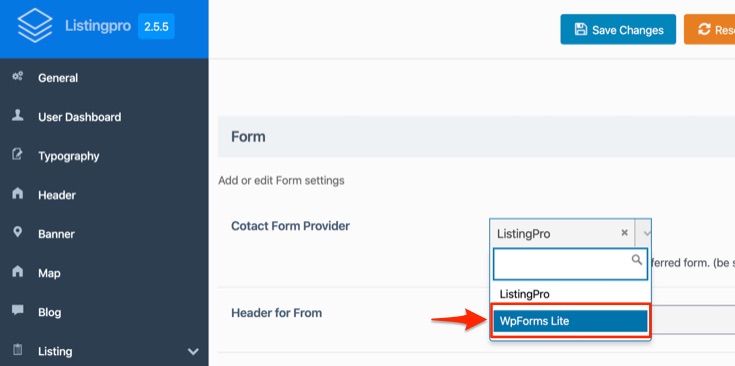
STEP 11: Paste the SHORTCODE copied in STEP 6 from WPForm
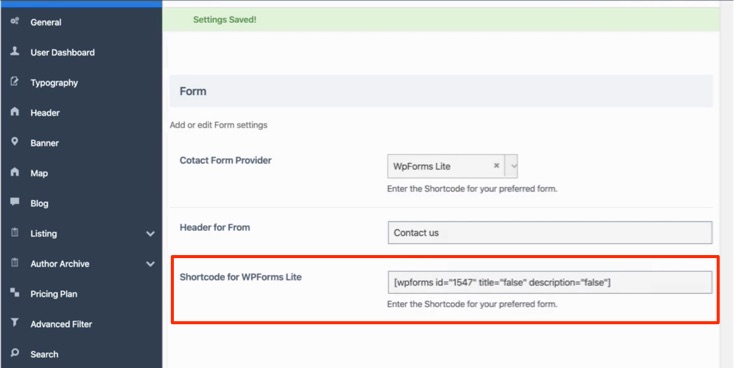
STEP 11: Click Save Changes
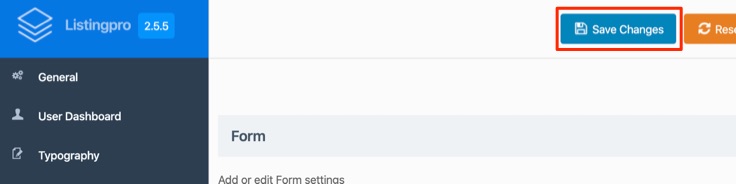
STEP 11: Click Save Changes and now check your new contact us form on the frontend.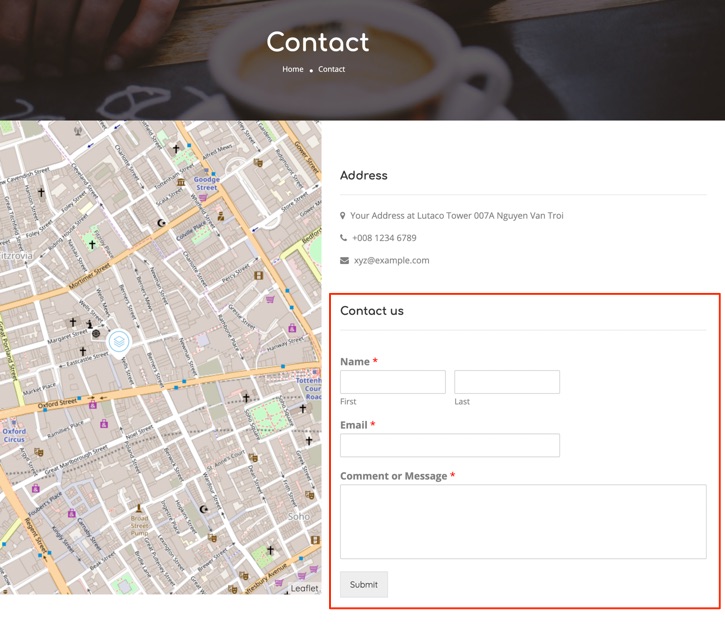
Enjoy! You are all set.
