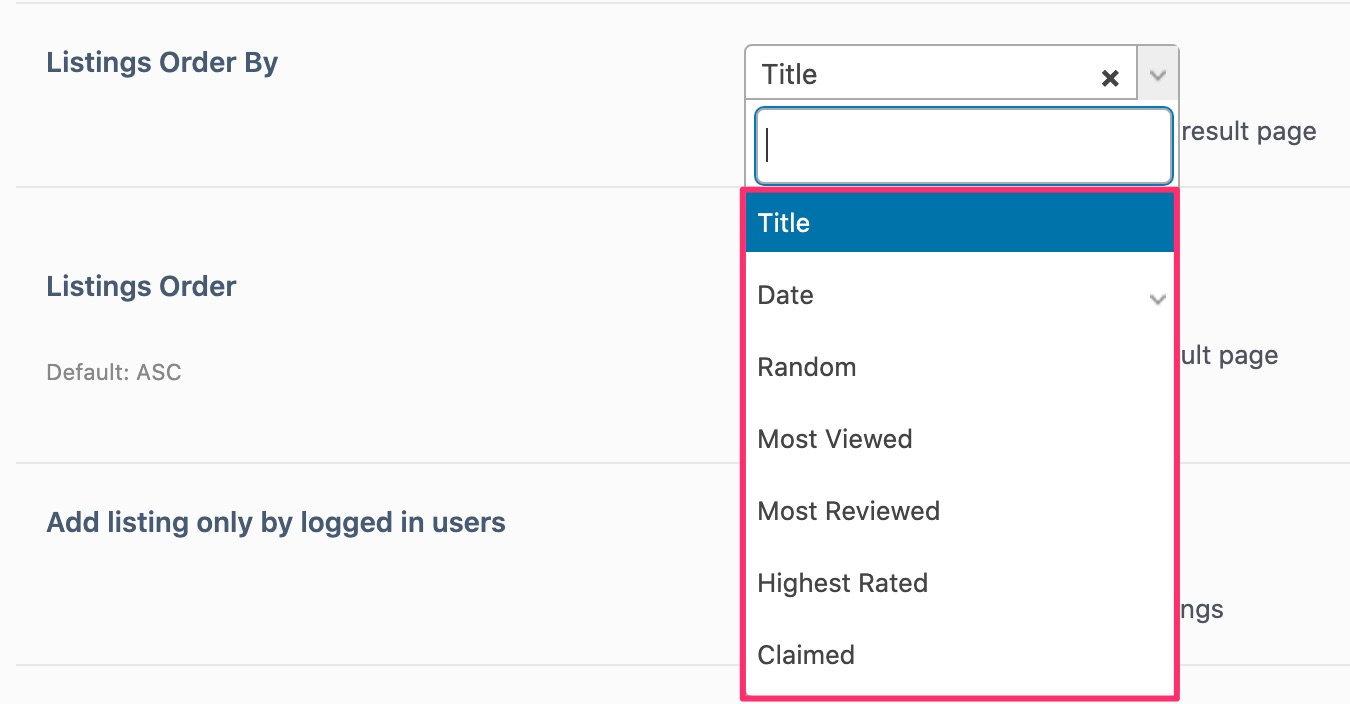NOTE: Search with Zipcode is now supported with Google API (Watch This Video)
ListingPro search is the most advanced and dynamic built-in search system on the directory market today, yet it is the most simple-to-use as it removes the out-dated complexities in the traditional directories by keeping the search fields to simply two fields (example: WHAT and WHERE).
ListingPro’s IntelliSense based search is the next-generation archive search system giving instant live suggestions for keywords, categories, listing names, and even in combinations (tags in category). The Location search is region-based (town, city, or state). A region can be added manually or automated with Google Maps API.
In addition, when a user searches for something it can also take them to an archived page with all the listings containing the most relevant data according to their search, giving them the best possible results. The advanced search algorithm is designed from ground-up to dramatically change the behavior based on the way the directory admin has configured the settings in Theme Options (Exact or Broad keywords match).
For example, the search can be either static, where if the user type in a keyword “car”, only the listing that has the word car in it will show, or have your search more dynamic were if user type in the word car they can get listings that also have words such as auto, automobile, workshop, etc.
The admin can set the search result order from theme options. Currently, there are seven different order types:
- By Title
- By Date
- Most Viewed
- Most Reviewed
- Highest Rated
- Claimed
- Random