After theme installation and importing demo data, it’s required to configure the URL structure under Permalink settings or else you will see a 404 error on the front-end.
STEP 1: Go to WordPress Admin > Settings > Permalinks
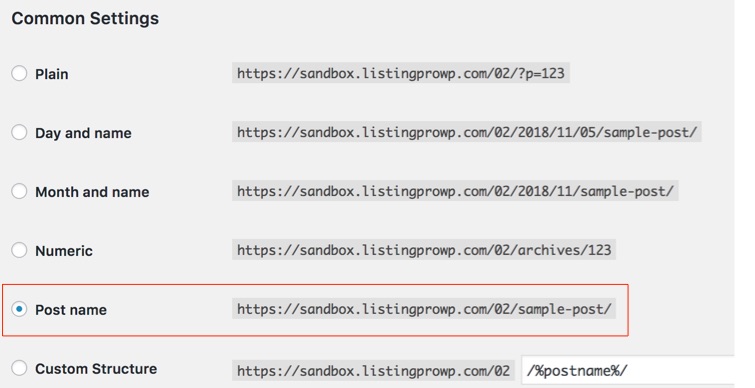
STEP 2: Choose the permalink structure which is good for you.
STEP 3: Click to Save Changes
You must also verify the URL configration under Theme Options > URL Config and assign the appropriate URL for Author page, Submit Listing page, Edit Listing page and Price plans page.
