STEP 1: Log in to the WordPress admin dashboard.
STEP 2: Go to Pages > Home page.
STEP 3: Find the Visual Composer element called Locations and click the Edit icon as shown below.
STEP 4: Select a Location grid style (Grid, Boxed or Abstracted) as needed.
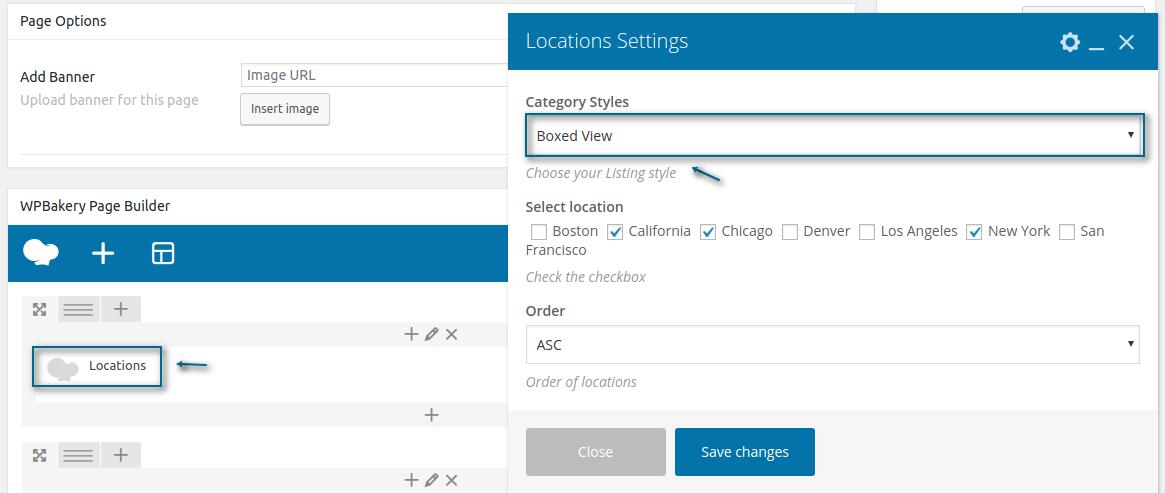
STEP 5: Check the Locations boxes as needed.
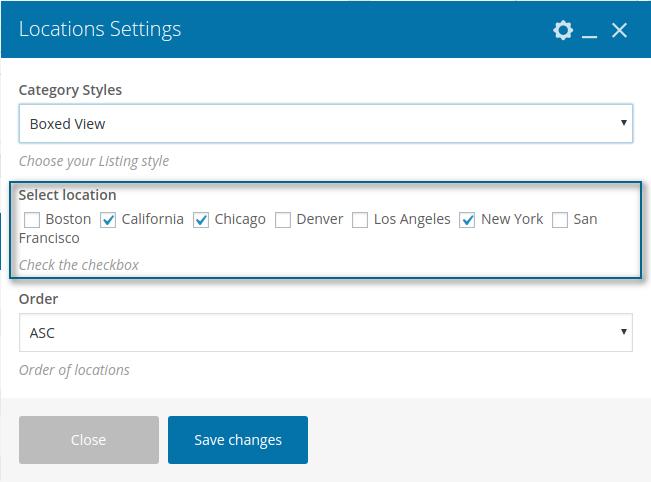
STEP 6: Select the Order (Ascending or Descending).
STEP 7: Click Save changes
STEP 8: Click Update/label]
The frontend will show the Location will be displayed as shown below.
