Complete the below activation steps by entering the purchase code to activate theme license and unlock all the features. If you have not already purchased the theme then first purchase it here.
STEP 1: Login to ThemeForest.
STEP 2: Go to Downloads page.
STEP 3: Click Download button next to ListingPro, and select License certificate & purchase code.
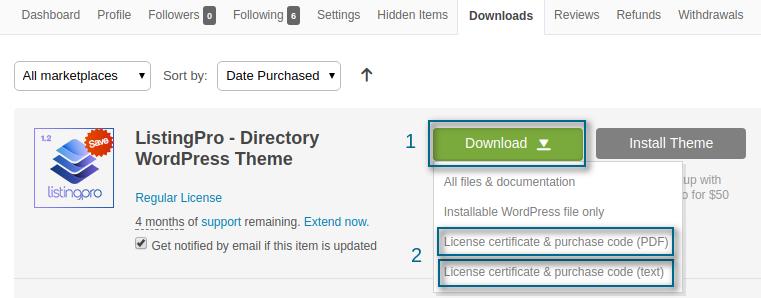
STEP 4: Open the license.txt or license.pdf file and copy the Item Purchase Code.
STEP 5: Go to ListingPro CC > License
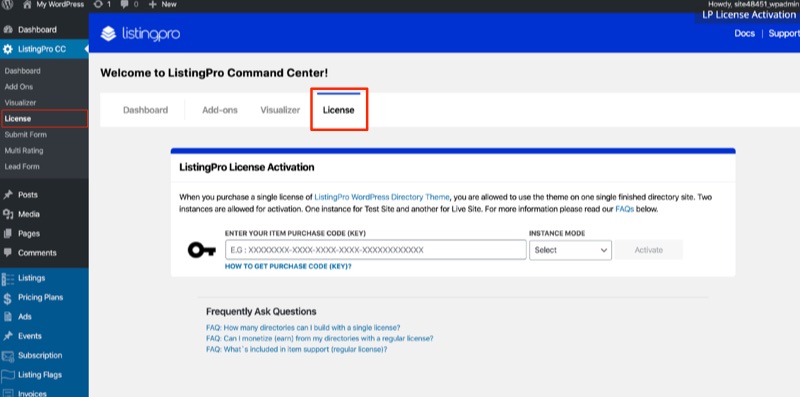
STEP 6: Insert the Item Purchase Key, and select Instance Mode
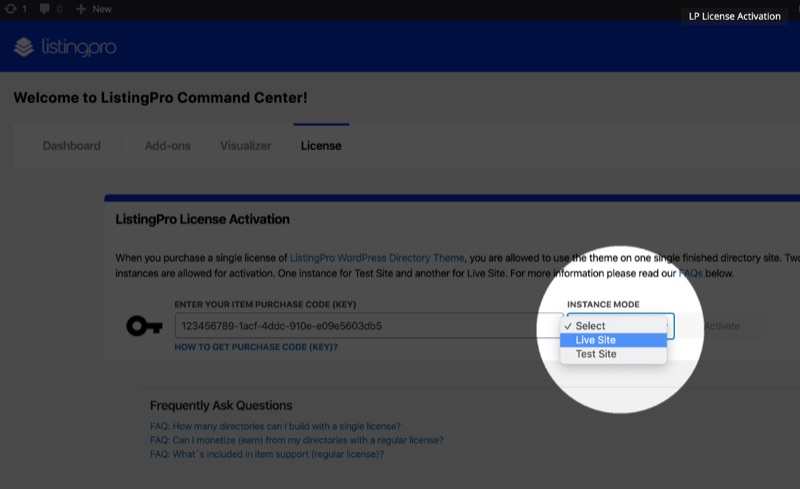
Warning! If your Activate button is still grayed-out, try installing this free plugin Really Simple SSL.
STEP 7: Click Activate
NOTE: If you need to migrate your site from one site to another make sure to first deactivate the license on the current site and then activate it on the new site.
Congratulations! Now you have successfully unlocked all the features of ListingPro.
