First, We have 2 styles that will differ the appearance of the listing page.
You have the option to opt-in between these 2, and then we can follow along with the Content Layout and Sidebar Layout
Let’s dive in…
Go to Theme Options > Listing Settings > Listing Detail Page Layout Manager
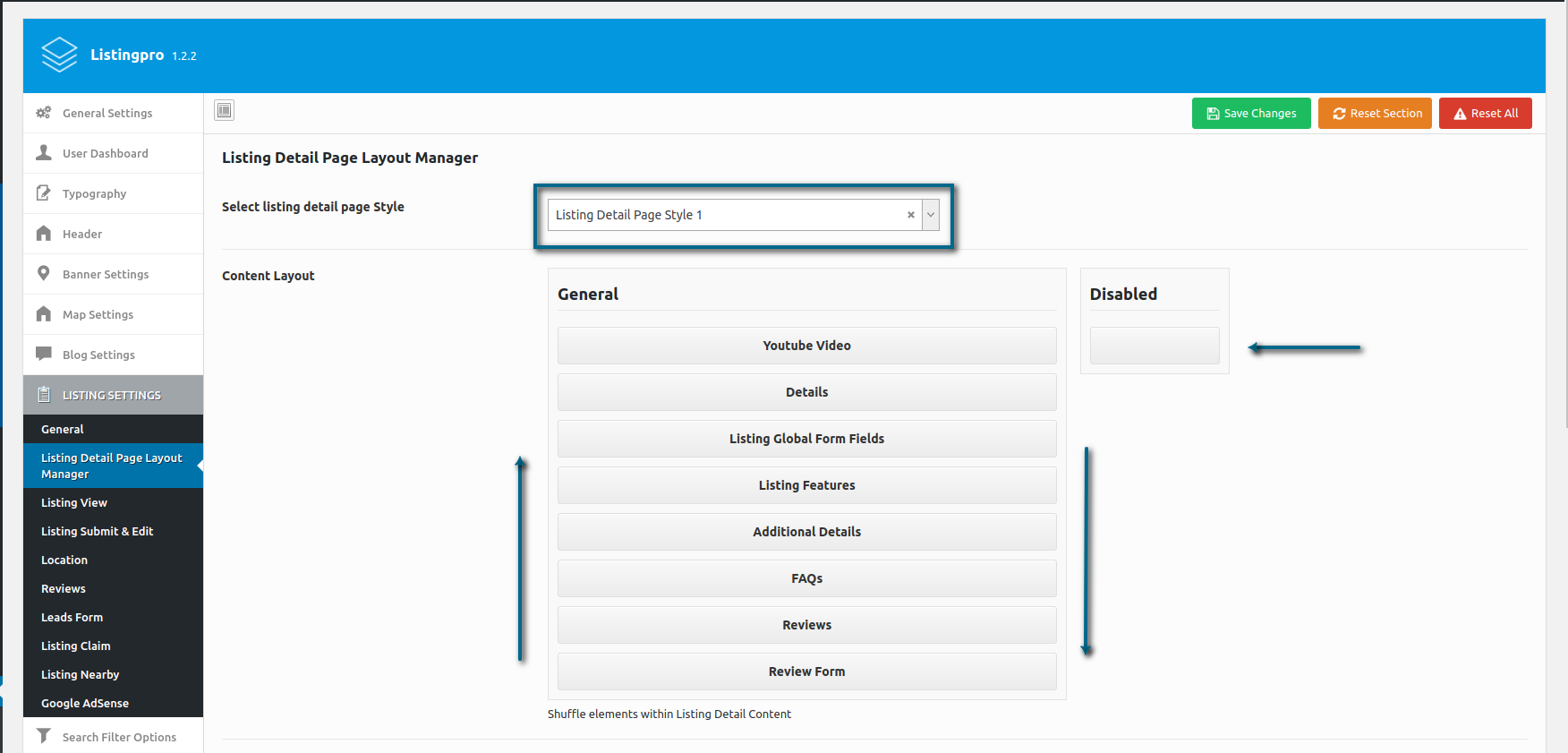
At the beginning select the Detail Page Style that you want to work with and see the difference between them.
Below, we have the Content Layout. The arrows speak for themselves, you can simply drag and drop the elements and reorder them by your needs. Exactly! TOTAL FLEXIBILITY. In case you don’t want a specific element to appear on the listing page, you can simply drag the element to your right and add the element in the Disabled Panel. This means that the selected element will be disabled and won’t show on the listing page.
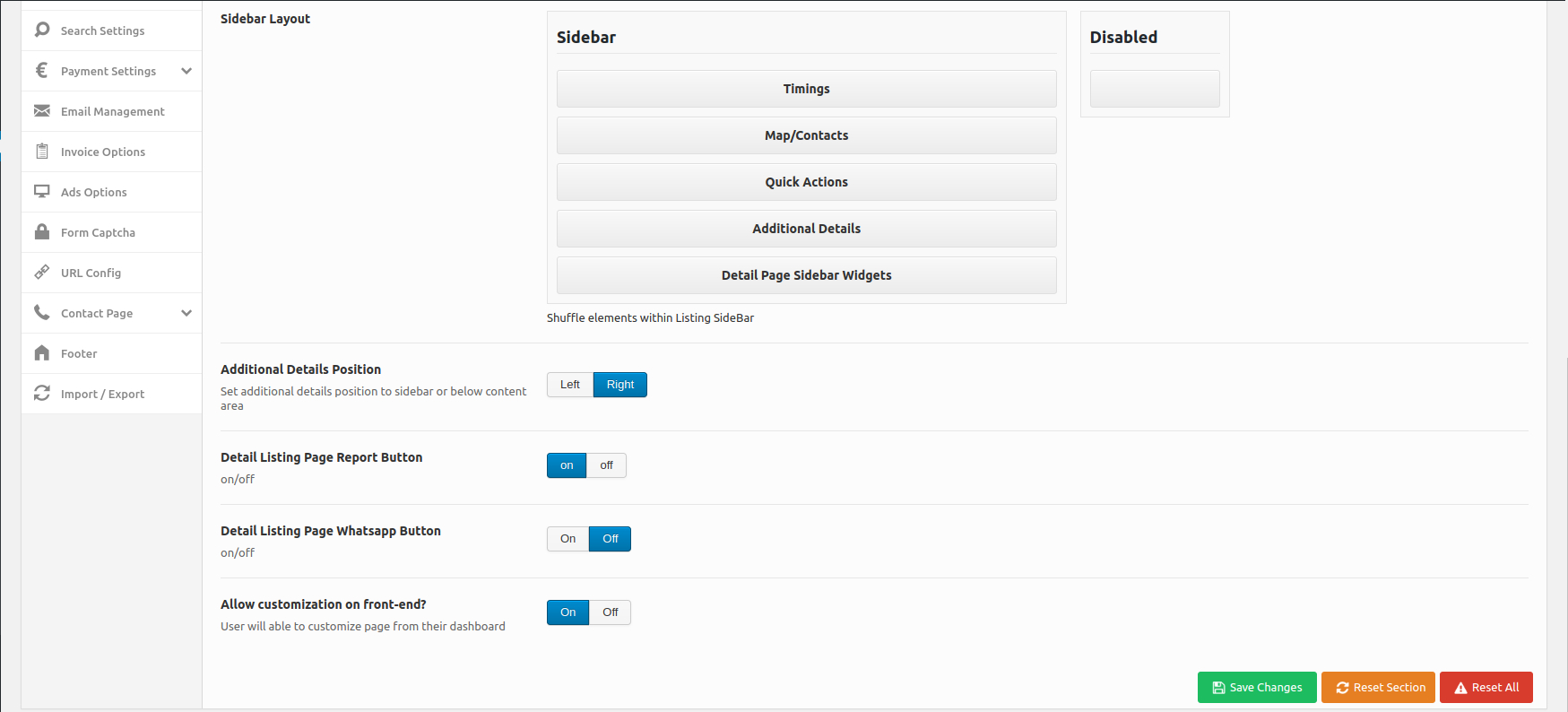
Going further, we have more FLEXIBILITY to reorder the listing page sidebar.
To finish, 4 final options to opt-in. With a special one that couldn’t be left behind… WHATSAPP.
