There are some key factors that we should be aware of.
But first, let’s enable the Muti-Location and Multi-Category.
Go to Theme Options > Listing Settings > Listing Submit & Edit and enable them.
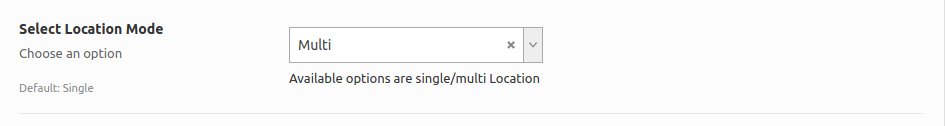
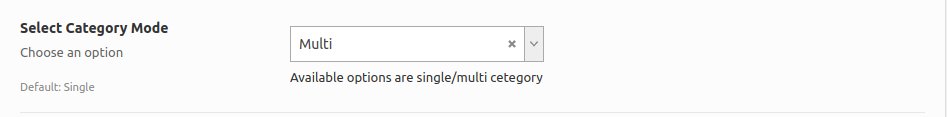
This is the result that your end-users will see while submitting their listing details.
Multi-Location
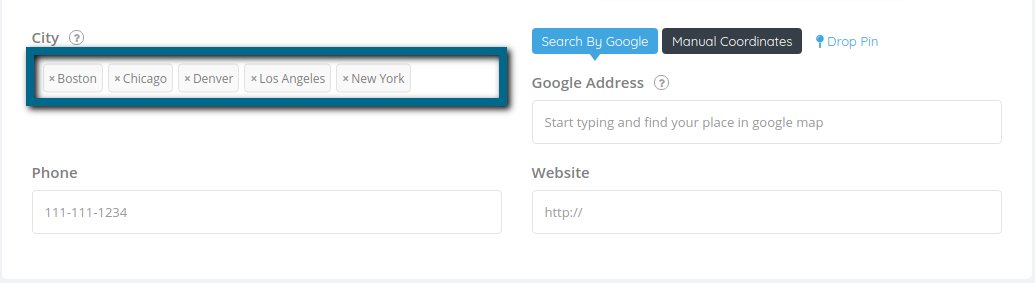
Multi-Category
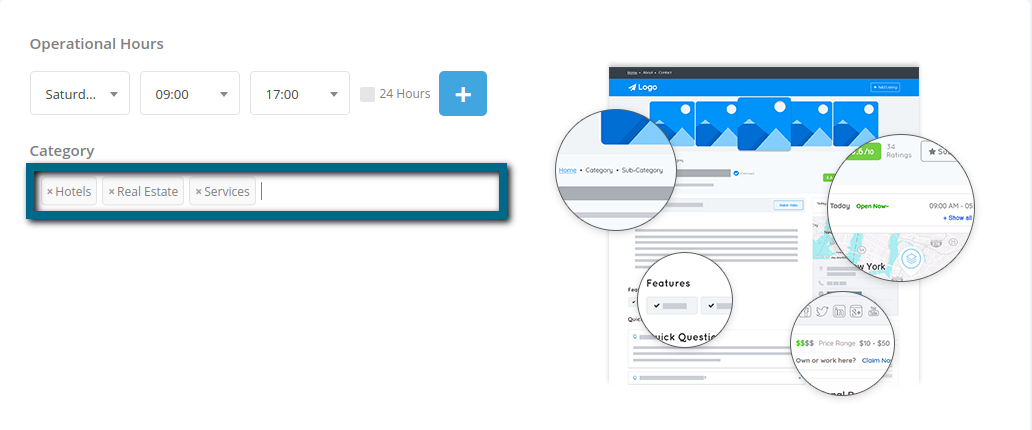
Now that we have enabled Multi-Location and Multi-Category, we have to check how our directory is using this info.
Let’s go to Theme Options > Listing Settings > Location and lets check if Add Locations by Admin Only was defined as our main method.
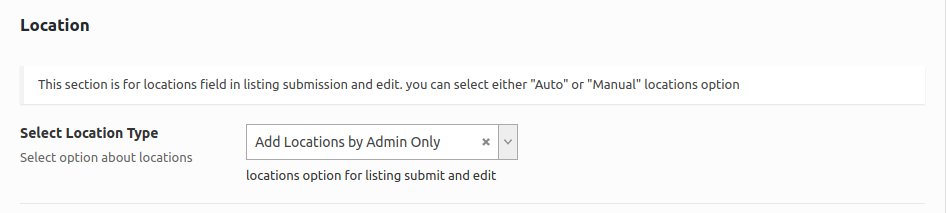
If you have enabled this option, you’ll be able to see the results on the Submit Listing Page, and your customers will then be able to add their business located in multiple locations. This field is a great option whether a business owner has more than one store within or outside the town.
Also as a great alternative, Multi-Category works for those that have multiple activities within a particular occupation, whether it be by services, niches, and so on.
