Primarily there are TWO options for how Timezone can function:
STATIC TIME ZONE:
This can be set from WordPress settings.
STEP 1: Go to Settings > General
STEP 2: Select the appropriate Timezone from the drop-down.
DYNAMIC TIME ZONE:
This can be different for each listing as it works with the latitude and longitude of respective listings.
STEP 1: Select the native language that you’re going to work with WordPress
STEP 2: Select the correspondent timezone of your country
STEP 3: Save the changes, and head over to the Loco Translate
STEP 4: Go to Plugins > ListingPro Plugin and choose your native language to start translating
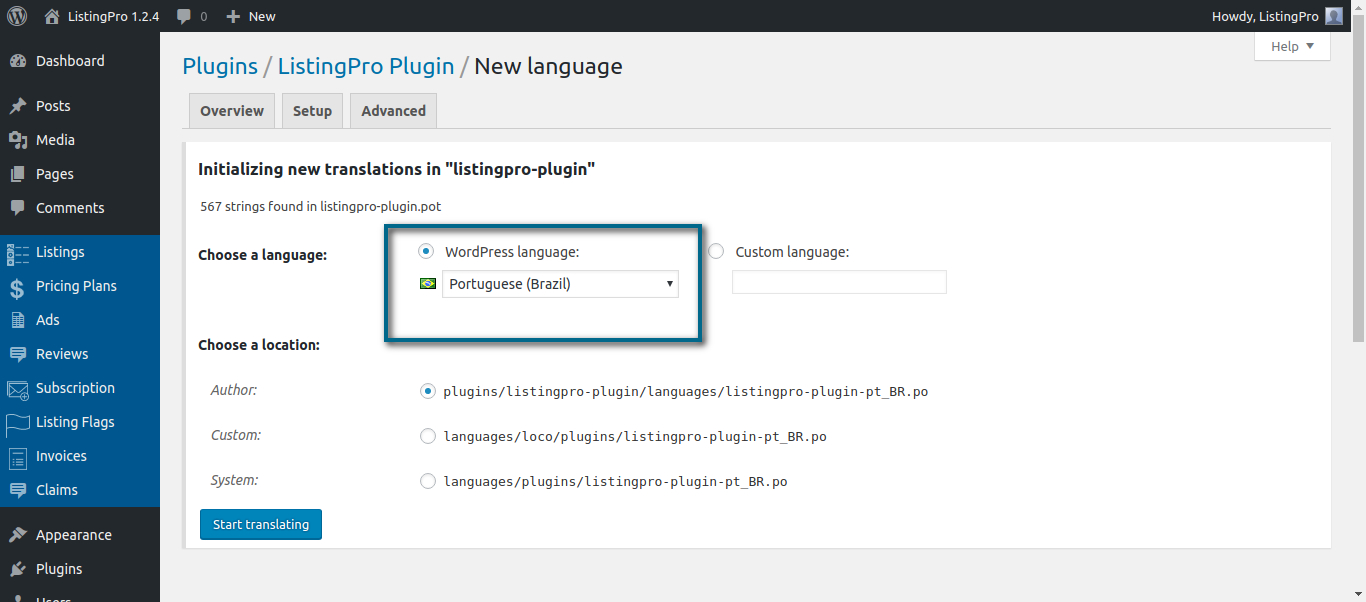
STEP 5: Find the strings related to the operational hours, weekdays.
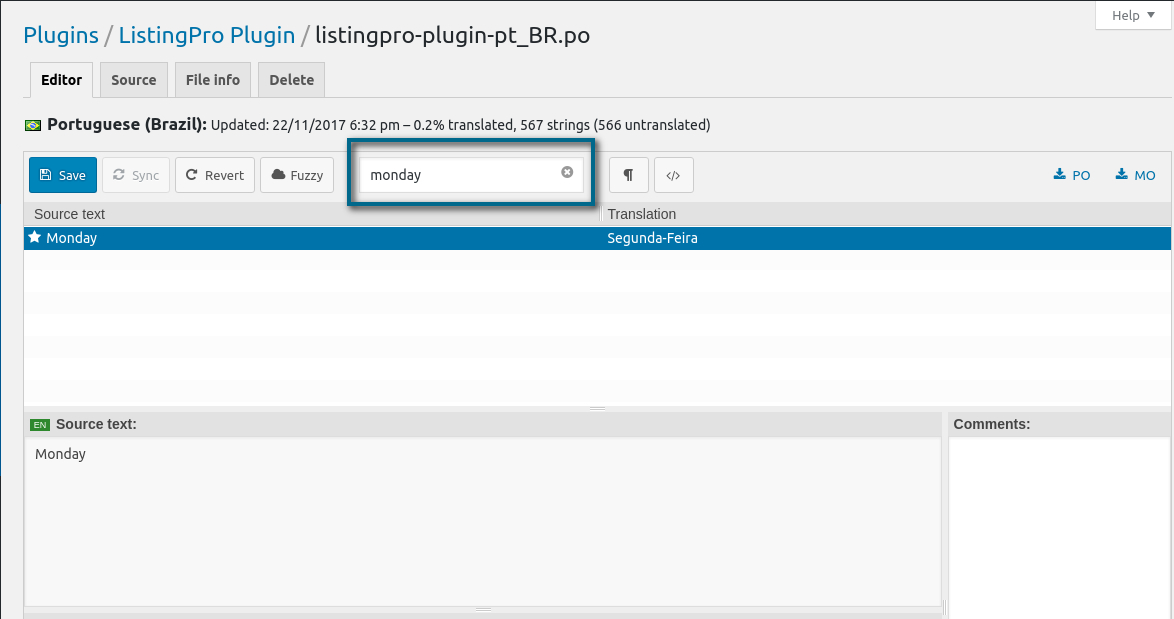
Translate these related strings and save the translation.
