STEP 1: Go to Theme Options > Banner Settings
 SETP 2: Click on the Select listing categories field and select any available categories.
SETP 2: Click on the Select listing categories field and select any available categories.
If you have NO Category or EMPTY Category, your category won’t show in the drop-down to select. First, add at least one category and assign at least one listing to it.
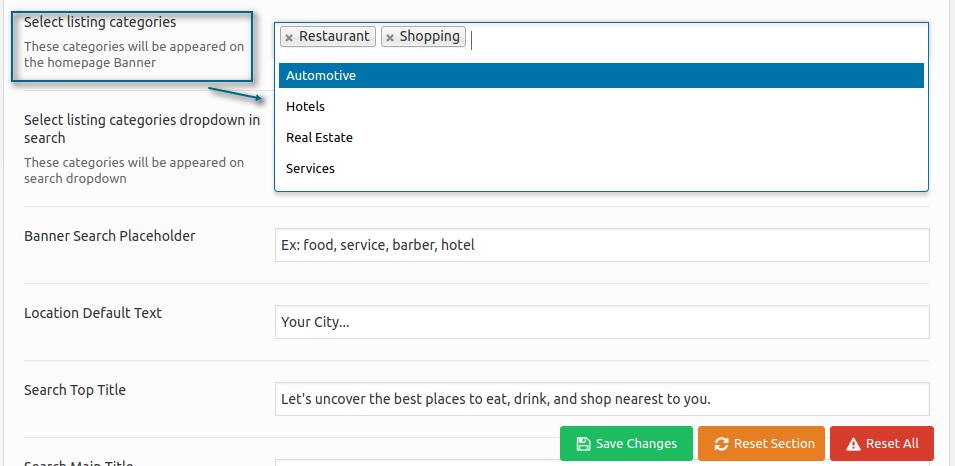
STEP 3: Click Save Changes
