To change the location image please refer to Wordpress Dashboard > Listings > Locations. Then edit the location name and upload location image.
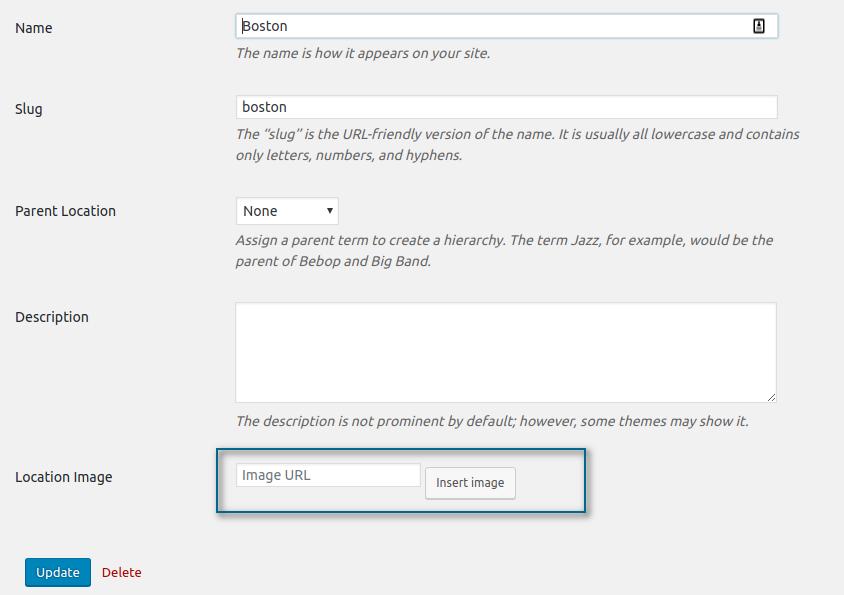
Let’s add an image to the Boston Location.

Check if the uploaded image was defined as Full Size and then Click Insert into post.
As we can see, our image is now added to our Boston Location as shown above. Always remember to check if the image was defined as Full Size.
The way you’ll show your image depends on your business strategy, you can edit and insert anything that best describes your business design, niche, etc. You can crop and scale your image to find a better position for your final result. As the example above, it was added a text in the image.
