This article explains how to edit the title (Happening Cities) of Visual Composer Location Element on the home page.
STEP 1: Log in to the WordPress admin dashboard.
STEP 2: Go to Pages
STEP 3: Click Home page to edit.
STEP 4: Find the Visual Composer element called Locations and click Edit this row icon as shown below.
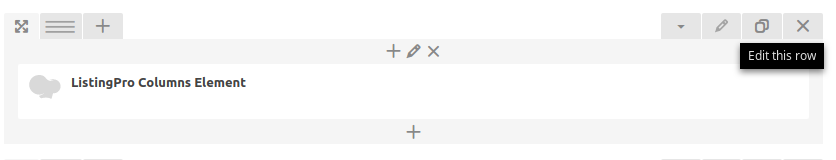
STEP 5: Edit Row Title Happening Cities.
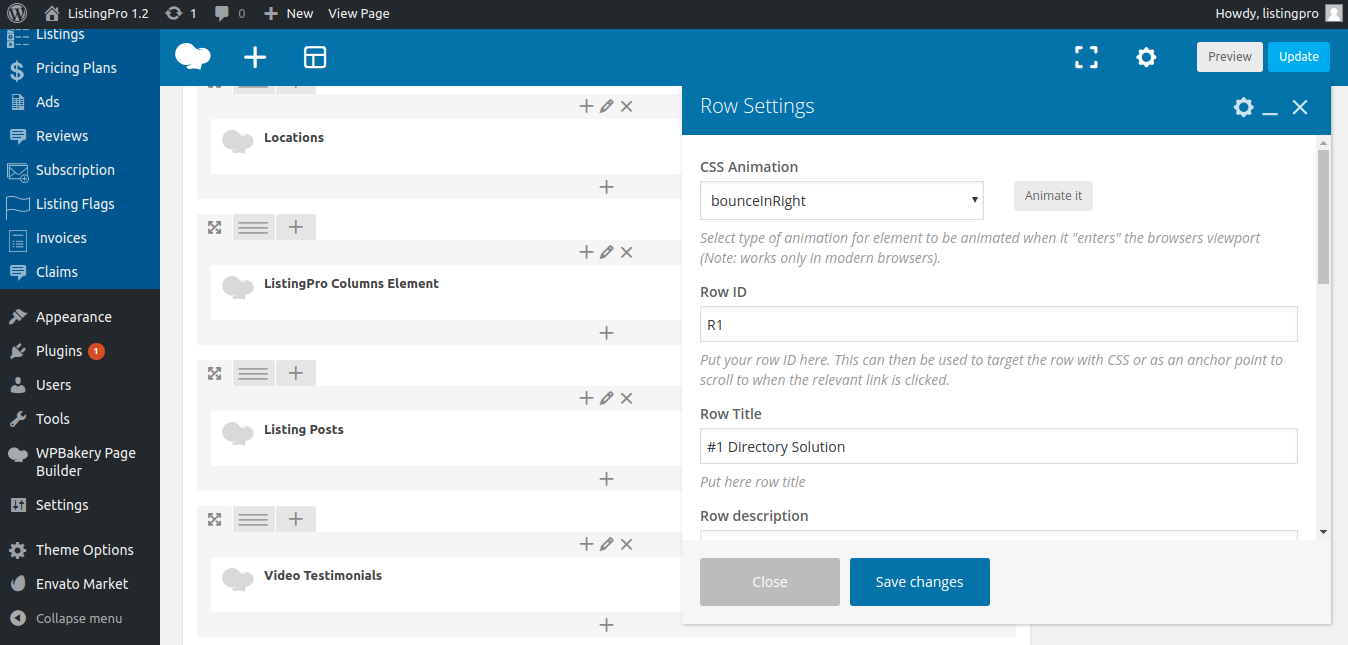
STEP 6: Edit Row description Cities you must explore this summer.
STEP 7: Click Save changes
STEP 8: Click Update
Similarly you can edit all the sections titles on the home page by editing row’s title as shown above.
