To enable GPS you must have SSL enabled. For quick and easy SSL setup check if AutoSSL is available with your hosting.
To enable the GPS simply follow the instruction below:
Go to the Theme Options > General Settings > Select Method for Current Location
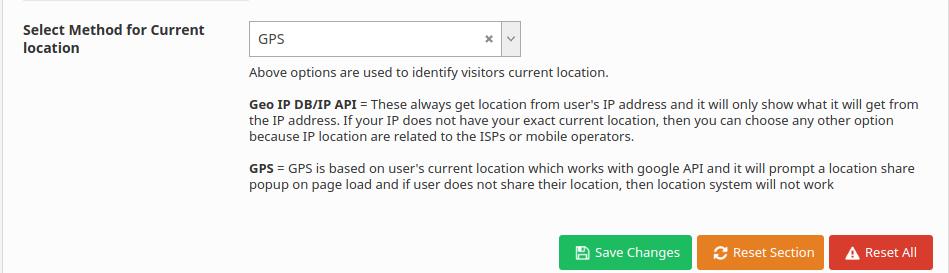
With the GPS enabled the precision is more accurate and acts differently from GEO IP DB and IP API. Now with GPS, the user will receive a notification on their browser asking to enable and share the current location with the website. If users accept this request, then the GPS will collect the current location more precisely.
This option solves the inaccurate location detection of GEO IP & API AI. Now users that were testing the Geolocation defined by IP won’t get unexpected results such as miles away from the actual location.
