ACTIVATING WHATSAPP ON LISTING MANAGER
To enable or disable this option in the Listing Page Detail…
Go to Theme Options > Listing Settings > Listing Detail Page Layout Manager
Scroll down the page and find this referred option
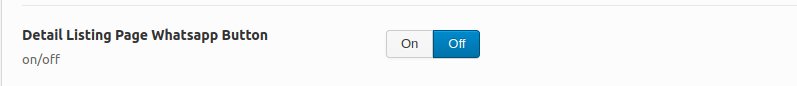
Now you can define whether you want your Listing Owners to receive contacts through Whatsapp or not.
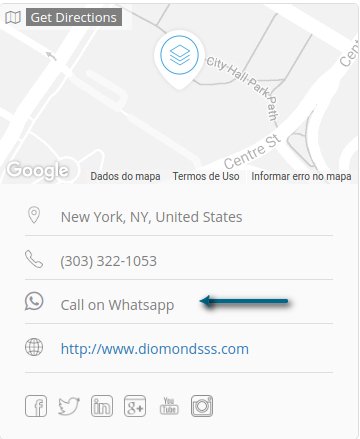
When some user clicks on the Whatsapp link, the above phone number will be linked to the Whatsapp API. This will allow users to send the first message to the listing owners. A new page will then appear…
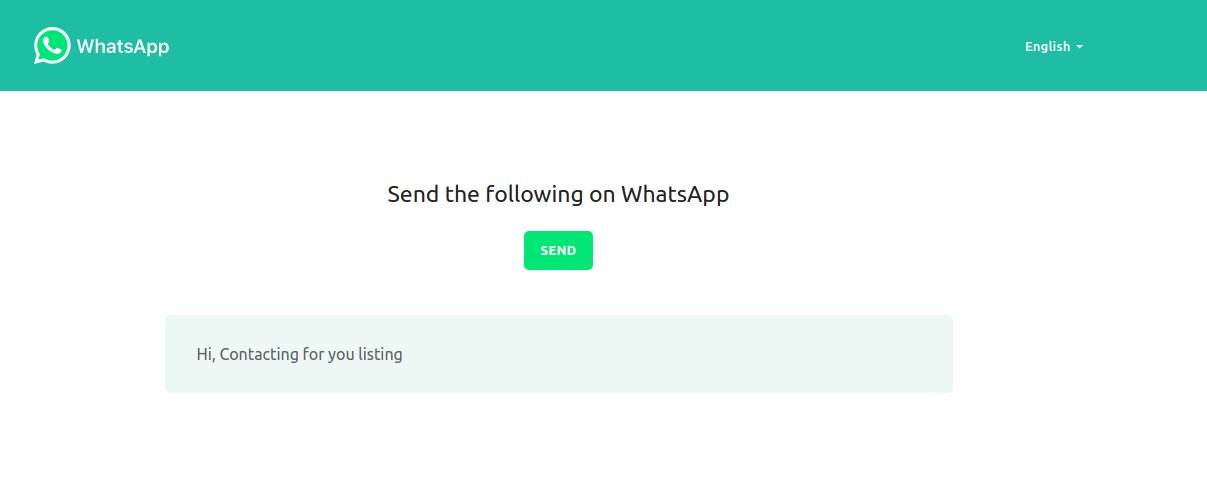
Advise your end-users to add their phone number to fully work with Whatsapp. If the current number added has the activated Whatsapp, the procedure will work normally.
ATTENTION
To edit or translate the above text shown in the Whatsapp Page, simply go to the Loco Translate > Themes and find the respective phrase to be changed or translated. You can also use any other method to translate your .po files. Remember to upload your saved .po files again after updating your Theme, after that you can simply click on the Sync Button to fetch the new strings available. Save the new .po and .mo files with the updated strings.
