INSTALING CHILD-THEME FROM WORDPRESS DASHBOARD
STEP 1: From the left-side menu, go to Appearance > Themes
STEP 2: From the top, click Add New
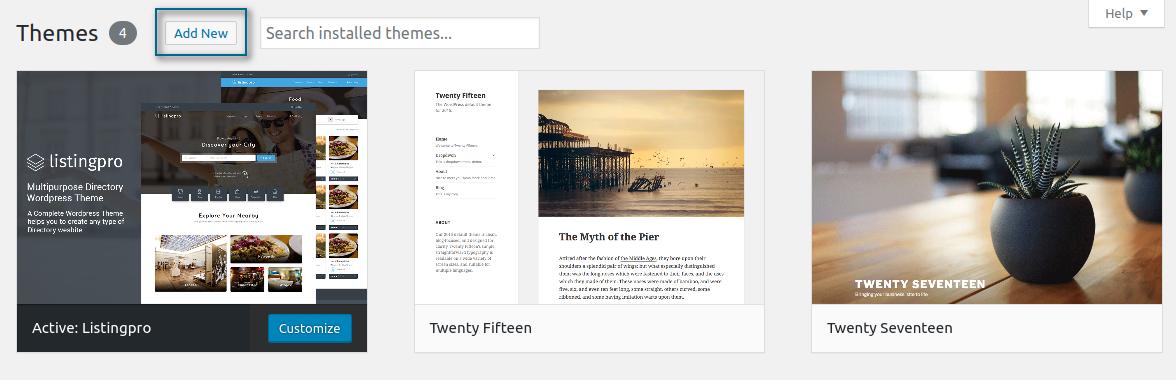
STEP 3: Click the Upload Theme
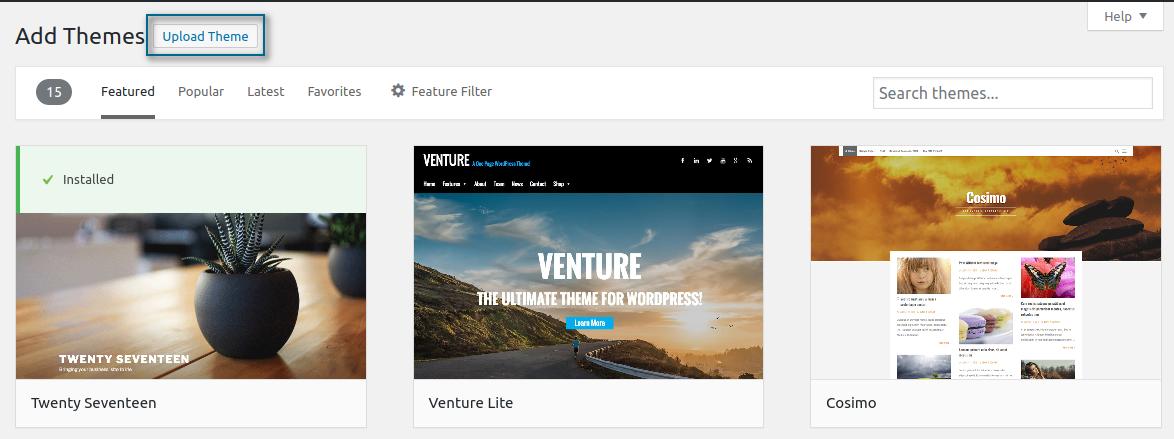
STEP 4: Click Choose File
STEP 5: Browse and locate the theme file listingpro-child.zip, and click Install Now
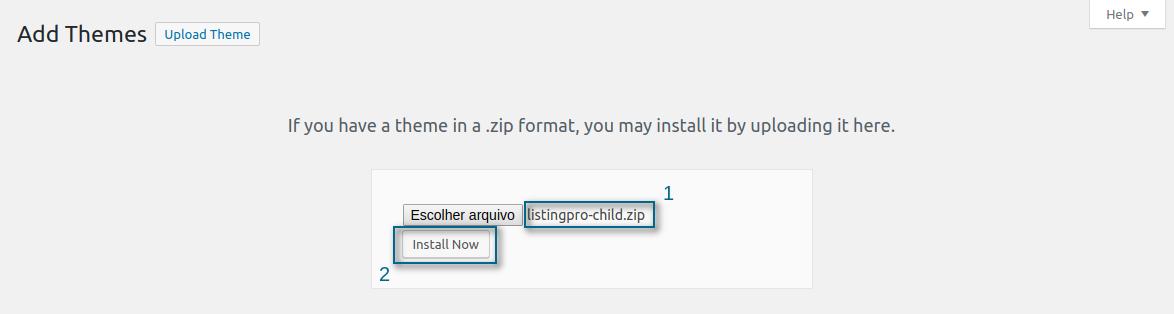
STEP 6: Click Activate
After the above step if you got an error saying, Are you sure you want to do this? Please try again. Don’t worry you are not alone, read this.
