First, you’ll have to create your AdSense into your Google Account. Login to access your Google AdSense here.
You’ll have a few options to include and create AdSense Styles. You can read more about how it works through the AdSense Documentation here.
When you’re done, copy your AdSense Link and go to Theme Options > Listing Settings > Google AdSense
Adsense will be shown on Listing Detail Page.
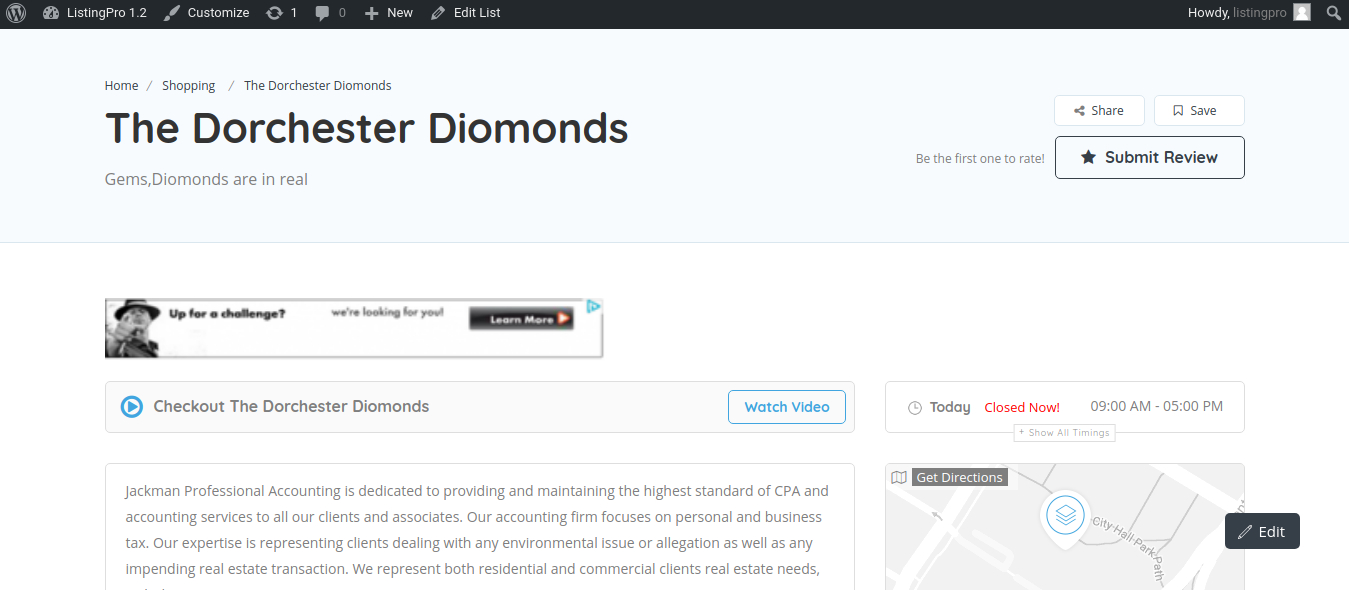
Google will present some options to display Ads. You can choose the width x length that best fits your needs.
This option is also available for Affiliate Links with Banner Ads.
